Automating Deployments with Kamal and GitHub Actions
- #DevOps
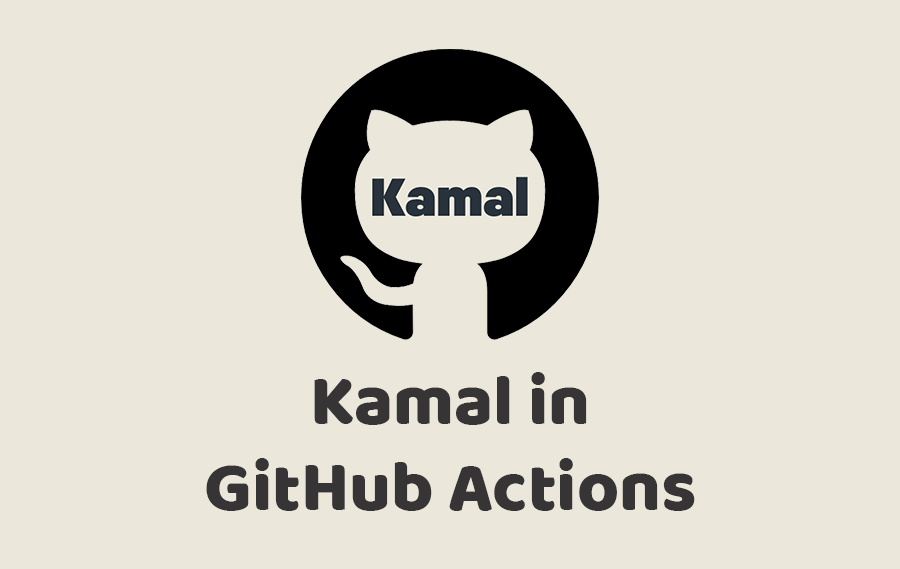
Introduction: Simplify Your Deployments
Learn how to automate your web app deployments using Kamal and GitHub Actions. This comprehensive guide covers installation, setup, and includes a sample configuration for seamless deployments.
Detailed Guide to Installing Kamal
For a more in-depth look at installation and configuration, check out this detailed post.
Easy Steps to Install Kamal
Direct Installation: Execute
bundle add kamalto add the gem to your Ruby project.- Compatibility Note: May not work with older Ruby on Rails versions.
Avoiding Version Conflicts: To avoid version conflicts in Ruby on Rails versions lower than 6, it is recommended to set up a separate Gemfile.
- Create a file named
gemfiles/kamal.Gemfileand populate it with:
source '<https://rubygems.org>' gem 'kamal', '~> 1.0.0'- Create a file named
Generate a runnable directory:
BUNDLE_GEMFILE=kamal/Gemfile bundle binstub kamal --path ../binRun
BUNDLE_GEMFILE=kamal/Gemfile bundle install
After these steps, you can run bin/kamal from the console, which is particularly useful for GitHub Actions.
The Importance of Automation in Web Development
Automation not only streamlines your workflow but also reduces errors and saves valuable time. Learn why Kamal combined with GitHub Actions is the ultimate solution for a robust, automated deployment pipeline.
How to Set Up GitHub Actions
Create a .github/workflows/ directory in your repository. Add a YAML file for your workflow and securely store sensitive data like passwords and keys using GitHub Secrets.
Integrating Kamal with GitHub Actions for Seamless Deployments
Learn how to integrate Kamal into your GitHub Actions workflow for consistent and secure deployments.
Sample GitHub Actions Configuration for Ruby on Rails
Here’s a sample .github/workflows/staging_deploy.yml based on your configuration:
name: 'Staging deploy'
on:
push:
branches: ['develop']
concurrency: staging_environment
jobs:
deploy:
runs-on: ubuntu-20.04
# change it
env:
RAILS_MASTER_KEY: ${{ secrets.RAILS_MASTER_KEY }}
DOCKER_REGISTRY_USERNAME: ${{ secrets.DOCKERHUB_USERNAME }}
DOCKER_REGISTRY_PASSWORD: ${{ secrets.DOCKERHUB_PASSWORD }}
MYSQL_ROOT_PASSWORD: ${{ secrets.MYSQL_ROOT_PASSWORD }}
steps:
- name: Check out the repo
uses: actions/checkout@v3
- name: SSH Auth
uses: webfactory/ssh-agent@v0.8.0
with:
ssh-private-key: ${{ secrets.STAGING_KEY }}
# Need for registry cache
- name: Set up Docker Buildx
uses: docker/setup-buildx-action@v2
- name: Install Kamal
uses: ruby/setup-ruby@v1
env:
BUNDLE_GEMFILE: ./gemfiles/kamal.gemfile
with:
ruby-version: 2.7.8 # change it
bundler-cache: true
- name: Update server envs
run: kamal env push -d staging
# run: ./bin/kamal env push -d staging
- name: Deploy
run: kamal deploy -d staging
# run: ./bin/kamal deploy -d staging
Conclusion: Enhance Your CI/CD Pipeline with Kamal and GitHub Actions
Automating deployments with Kamal and GitHub Actions significantly enhances your CI/CD pipeline, making it efficient, secure, and developer-friendly.